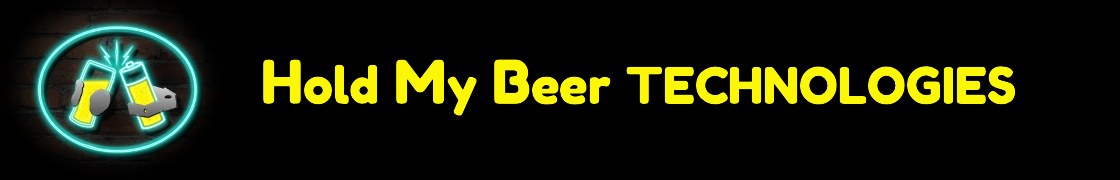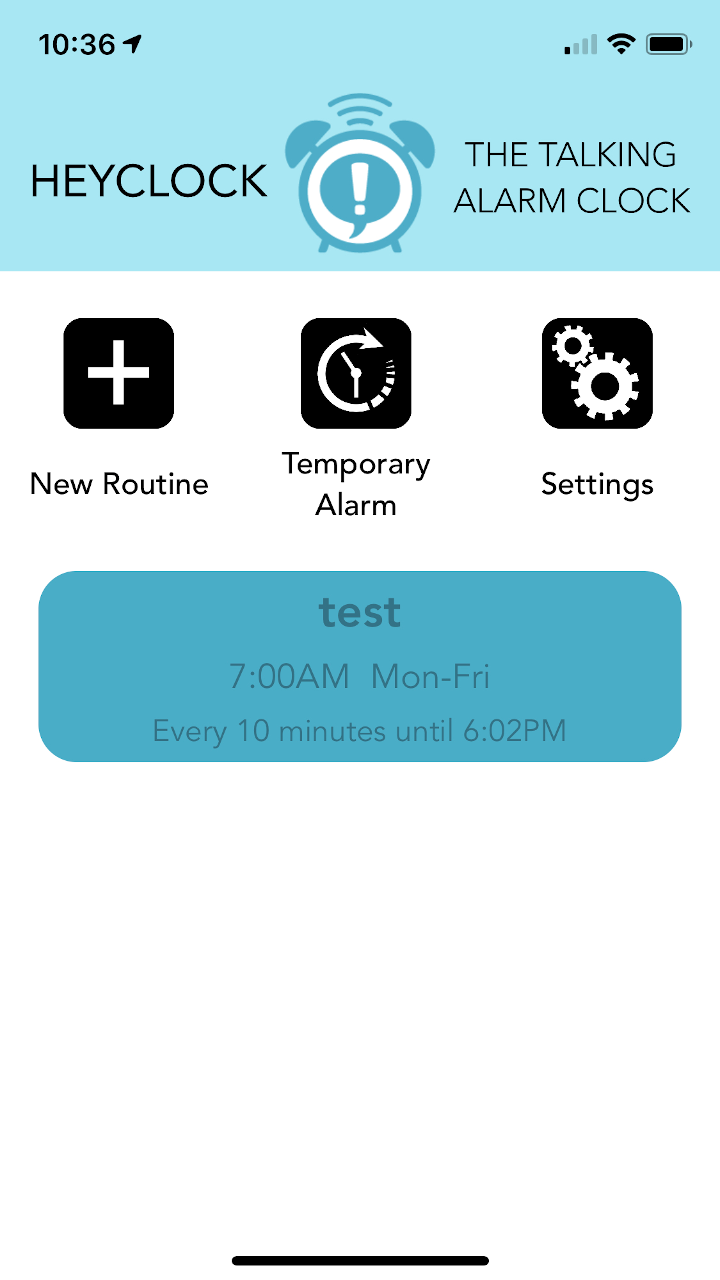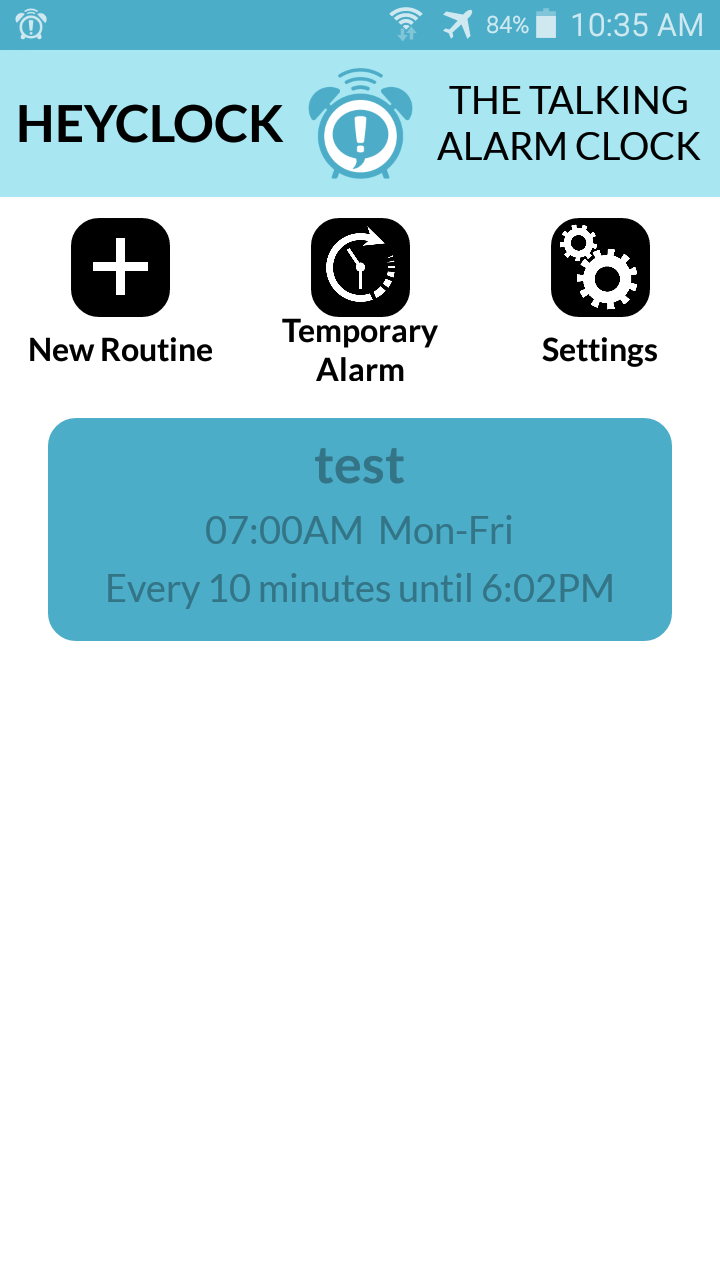You might notice a new block under the “Projects” listing on the HMB-Tech homepage- I’ve officially decided to add the point-and-click RPG I’ve spent the past 10+ years working on under the HMB-Tech umbrella!
After finishing up the Android HeyClock, I started immediately on the version 2 modifications- things like tagging different routines to allow you to sort and filter on the “home” page, and adding in new options to the message so you could include things like “time until the routine ends” or “time since the routine started.” That would let you build messages that sound like “Hey! It’s 7:45, you’ve only got fifteen minutes left before you need to leave for work!” I started out making pretty good progress, but I think a year of staring at the same code finally just wore me down- I needed something else to work on.
I’ve toyed around with the other two mobile projects- I started on the pokey-swipey game in Xamarin, as a sort of proof-of-concept for getting something like that to work in a cross-platform engine (so I wouldn’t have to completely rebuild it from scratch in Android once finishing in iOS, like with HeyClock). I also put a little bit of effort into the bluetooth methods needed for my party game app to communicate across a bunch of different devices at the same time, but in the end, I really just wanted to work on something fun, something just for me. So I dragged out my in-progress game, blew the dust off, and set about updating Unity. In the last week, I’ve made a lot of progress in it, and decided that I’d like to merge my development blog for that game with the HMB-Tech site (which you can now get to from the “projects” blocks, or at www.hmb-tech.com/wakingdream).
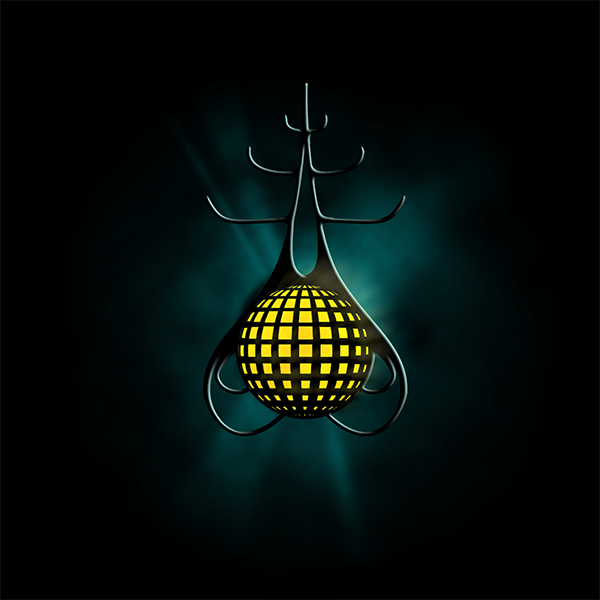
So, what is Waking Dream? First of all, that’s only a working title- at the moment, I’m leaning more heavily towards “Forge of Asha,” but I’d already bought the domain www.wakingdreamgame.com way back in the day for that blog (which now redirects to the HMB-Tech version; thankfully I’ve finally managed to escape from Godaddy’s laggy clutches). If you poke around in the blog, you’ll see entries going back to 2010, though it looked extremely different back then, both in style and content. The storyline has gradually evolved, and as it became more complicated the game style had to change with it. The current form is going to be like the traditional point-and-click games from Sierra, but with some extras thrown in for various special circumstances (JRPG-style combat, a Persona-similar time-and-event management system, and probably some kind of zoomed-out world map for international travel).
But what is it actually about? Without giving too much away, the current story is takes place in the near-future, and focuses on the player working with a small group of folks thrown together through circumstance to help rescue a girl from a possibly nefarious organization. Doing so ends up having long-reaching effects on the entire world, and the group will have to come to terms with the consequences of their actions.
I don’t expect to be finished with this at any point within the next couple years (especially considering the rate of accomplishment over the last ten years), but it’s sort of a passion-project of mine, and I find it necessary to inject a little bit of passion into my programming from time-to-time to help ward off burnout.